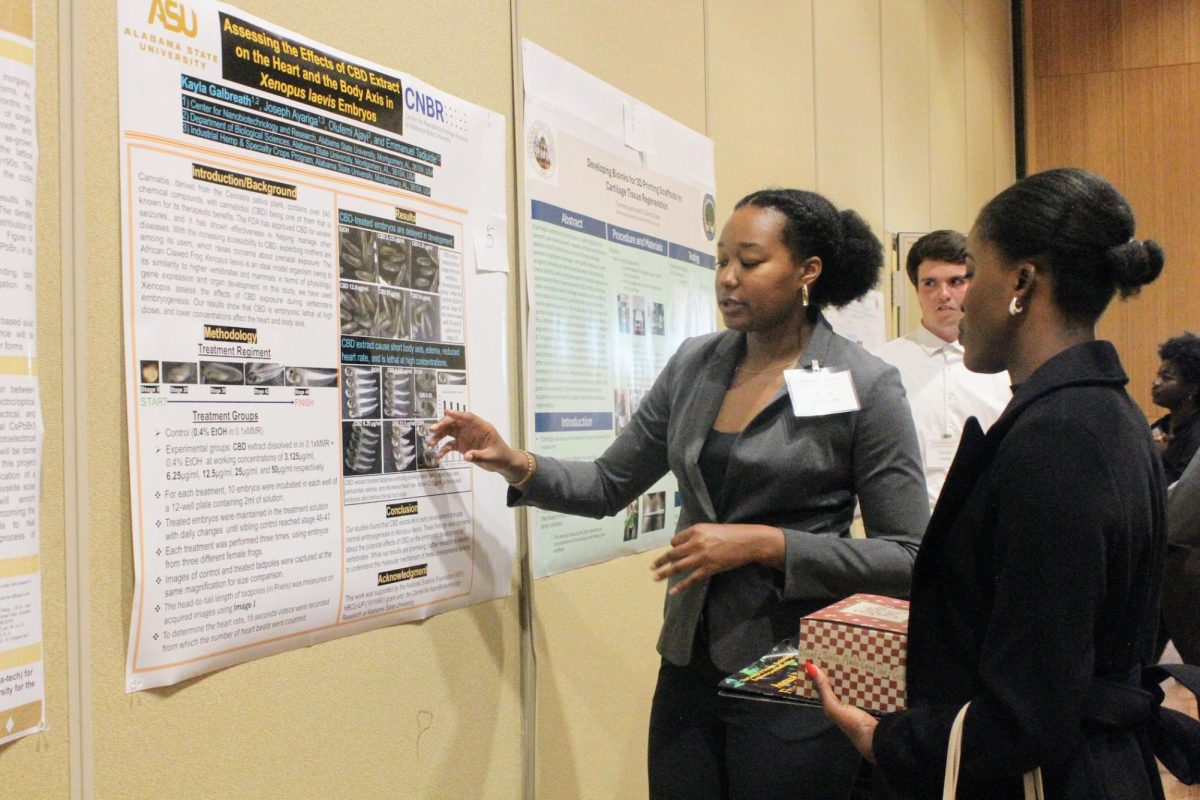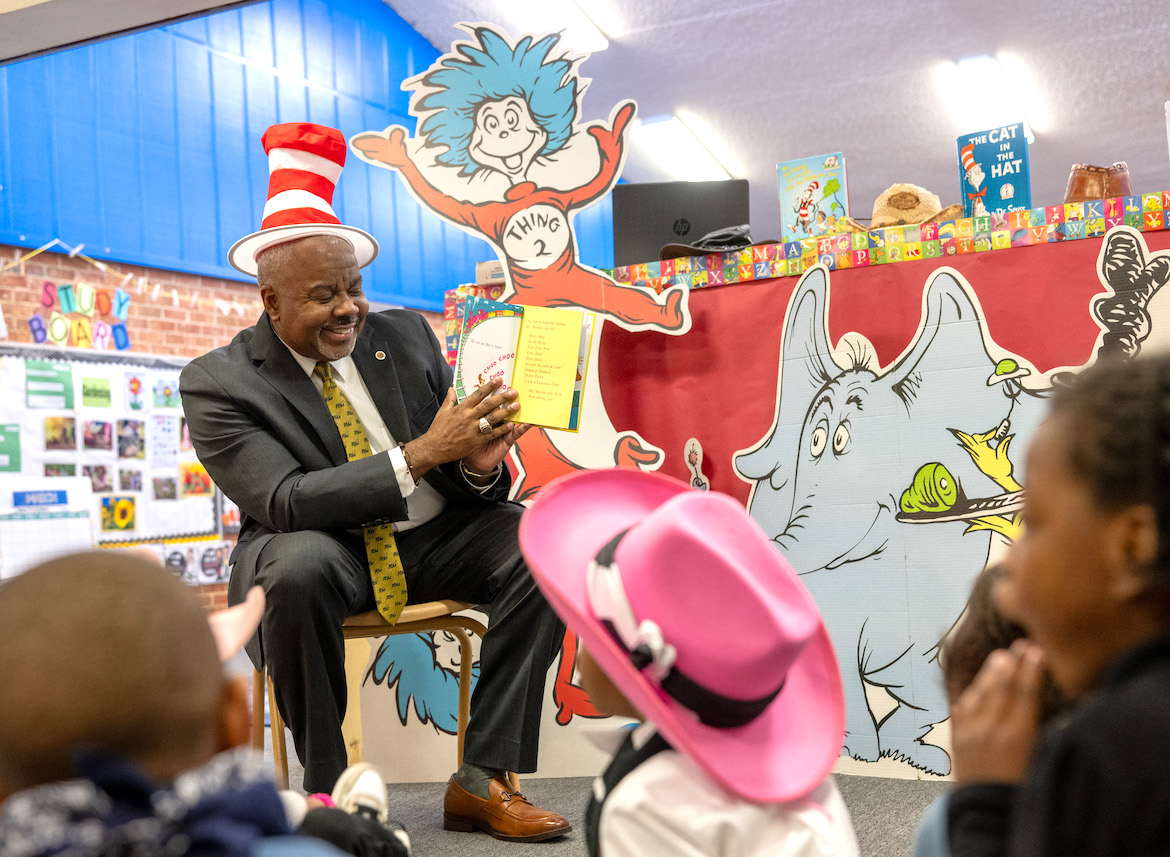Alabama State University completed its transition from Gmail to Microsoft Outlook over the summer, affecting the daily communication tools of over 5,000 students, faculty and staff.
The switch aims to enhance productivity and integrate more seamlessly with the university’s existing systems, but it has already sparked mixed reactions among the student body.
“Initially, I thought I really didn’t have a preference,” Kayla Martin, senior communications major, said. “You know, whichever works best for the school, it works best for me. But the transition was rough because I went to summer school, and it wasn’t quite there. They didn’t give us any explanation as to how we were supposed to use Outlook. It turned out that I had to go on Fizz to figure out how to use it, which I don’t use at all.”
Martin continued by sharing her worry that a lot of her emails are not being sent or received.
“I know I emailed a couple of people over the summer, and they said they never got my emails,” Martin said. “So, I’ve been trying to do damage control since then, since they never got back to me. Initially, it wasn’t a problem for me, but the way the transition happened was a problem.”
Senior criminal justice major, Niricha Williams, felt that the transition was very shocking.
“I don’t understand why we didn’t have that transition when we went from Blackboard to Canvas instead of having one year after another of difficult transitions and going through the same issues. Because we transitioned from Gmail to Outlook, a lot of those things are not compatible,” Williams said. “We lost a lot of our personal information, like our essays and personal homework that we worked very hard on for years. It didn’t help when we couldn’t get access to that Gmail for a very long period of time until people started to complain.”
Kirk Davis, a junior english major, was not bothered by the switch but rather how the university handled the transition.
“They did this during the middle of the summer, right?” Davis said. “We were out of school when they decided to make this decision, so nobody knew that we were making this great big jump. When students have tried to get in contact with professors and get in contact with people on campus, we could not because we don’t use that system anymore. Granted, those emails still work, but who’s to say that those emails were sent over?”
Davis continued.
“Another thing that upsets me is the fact that you had so many first-year students here on the first day of school who had nothing because they didn’t know about the switch. That bothered me.”
Despite his issues with the transition, Davis has found Microsoft Outlook to be useful in some aspects.
“I don’t like the interface,” Davis explained. “That’s the personal problem with Gmail. As a person with ADHD, I tend to forget to go back and look at my email. Gmail will give me those updates, but I always brush them off. However, with Outlook, if I pin an email, it automatically pushes it to the top. Even if I’m just going in just to see if my professor said something on a random Thursday, all of my important emails are up there, and I have to get through all of those to get to everything else. So, I still see it versus with Gmail. I could see it, but then I have to remember to go back and check the start folder, and it’s not as accessible that way. The emailing system is pretty decent. I have to get back in the swing of using Microsoft appliances, like Word, Excel and all that stuff.”
Carmen Ruise, a junior system administrator for the Office of Technical Services, highlighted the benefits of the transition from a technical standpoint.
“The security features that come with Microsoft 365 are a lot more secure than Google,” Ruise explained. “Another reason was for our students to be able to have all of the applications that come along with Microsoft for free versus paying for them. Now, they have Microsoft Word, PowerPoint, Project, all of those applications for free without having to purchase them.”
Ruise also noted how Microsoft Outlook better supports the university’s communication and collaboration needs compared to Gmail.
“With Gmail, you couldn’t really collaborate across tools and applications,” Ruise said. “But within Microsoft 365, you can collaborate across different applications. For example, accounting uses Microsoft Excel a lot, and they also share that Excel spreadsheet. Instead of just emailing it or updating and saving it, they all can collaborate at one time in real-time. We could actually go in at the same time and work on a document. We also have SharePoint sites, which serve as an intranet for the university.”
In the future, Davis hopes that the university will demonstrate better communication so that transitions like these are better received by faculty and students.
“It’s just communication,” Davis said. “If they communicate better, we would have a much, much better campus.”
Categories:
Change from Gmail to Outlook causes confusion for students
Denise Ringo, Managing Editor for Editorial and Reportorial
August 24, 2024
A number of students found it difficult to manage Microsoft Outlook after the university had utilized Gmail for more than 10 years. Some students found that the conversion process was more difficult than expected.
Story continues below advertisement
0
More to Discover